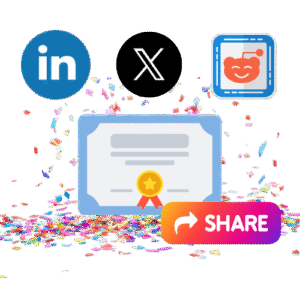FREE CompTIA A+ Core 1 (220-1101) & Core 2 (220-1102) Exam Practice
Quiz yourself as you study the catalog objectives of the Core 1 (220-1101) & Core 2 (220-1102) exam!
CompTIA A+ Core 1 (220-1101)
Core 1 (220-1101) Nugget Quiz's
- 1.1 - Laptop Hardware & Components
- 1.2 - Components of Mobile Devices
- 1.3 - Accessories & Ports of Mobile Devices
- 1.4 - Mobile Device Network Connectivity & Application Support
- 2.1 - TCP-UDP Ports, Protocols and Purposes
- 2.2 - Common Networking Hardware
- 2.3 - Protocols for Wireless Networking
- 2.4 - Networked Hosts Services
- 2.5 - Wired/Wireless SOHO Networks
- 2.6 - Network Configuration Concepts
- 2.7 - Connection Types, Network Types & Features
- 2.8 - Networking Tools
- 3.1 - Cable Types, Connectors, Features & Purposes
- 3.2 - Install the Appropriate RAM
- 3.3 - Select & Install Storage Devices
- 3.4 - Install & Configure Motherboards, CPU's & Addon Cards
- 3.5 - Appropriate Power Supply
- 3.6 - Multifunction Devices/Printers & Settings
- 3.7 - Printer Consumables
- 4.1 - Cloud-Computing Concepts
- 4.2 - Client Side Virtualization
- 5.1 - Problem Solving Methodology
- 5.2 - Troubleshoot Motherboards, RAM, CPU & Power
- 5.3 - Troubleshoot & Diagnose Storage Drives & RAID Arrays
- 5.4 - Troubleshoot Video, Projector & Display Issues
- 5.5 - Troubleshoot Common Issues with Mobile Devices
- 5.6 - Troubleshoot & Resolve Printer Issues
- 5.7 - Troubleshoot Wired & Wireless Networks
CompTIA A+ Core 2 (220-1102)
Core 2 (220-1102) Nugget Quiz's
- 1.1 - Microsoft Windows Editions
- 1.2 - Microsoft Command Line Tool
- 1.3 - Features & Tools Microsoft Windows 10 OS
- 1.4 - Windows 10 Control Panel Utility
- 1.5 - Windows Settings
- 1.6 - Windows Networking Features on Client/Desktop
- 1.7 - Application Install & Config Concepts
- 1.8 - OS Types & Purposes
- 1.9 - OS Install & Upgrades in Diverse OS Enviroment
- 1.10 - Features & Tools of macOS/Desktop OS
- 1.11 - Features & Tools of Linux Client/Desktop OS
- 2.1 - Security Measures & Purposes
- 2.2 - Wireless Security Protocols & Authentication Methods
-
2.3 - Detect, Remove, & Prevent Malware Using
Tools & Methods - 2.4 - Social Engineering Attacks, Threats & Vulnerabilities
-
2.5 - Manage & Configure Security Settings in
Windows OS - 2.6 - Configure a Workstation for Security Practices
- 2.7 - Securing Mobile & Embedded Devices
- 2.8 - Common Data Destruction & Disposal Methods
- 2.9 - Configure SOHO Wireless/Wired Networks
- 2.10 - Install & Config Browsers and Security Settings
- 3.1 - Troubleshoot Common Windows OS Problems
- 3.2 - Troubleshoot Common PC Security Issues
- 3.3 - Malware Removal Procedures
- 3.4 - Troubleshoot Mobile OS & App Issues
- 3.5 - Troubleshoot Mobile OS & App Security Issues
- 4.1 - Doc & Support Systems Info Management
- 4.2 - Change Management Best Practices
- 4.3 - Workstation Backup & Recovery Methods
- 4.4 - Common Safety Procedures
- 4.5 - Environmental Impacts & Local Controls
- 4.6 - Prohibited Content /Activity & Privacy Licensing & Policy Concepts
- 4.7 - Communication Techniques & Professionalism
- 4.8 - Basics of Scripting
- 4.9 - Remote Access Technologies
Don't forget to share your achievements with us! Give us a shout out when you pass!